Main navigation
ANSYS Information
Vendor: ANSYS, Inc. web site
Category: Simulation software for engineering
Licenses: Academic Teaching Advanced: 75; Academic Teaching CFD: 50; Research CFD: 25; Research Mechanical: 1 [research versions are licensed to specific groups]
Local Documentation: notes about using /var/tmp storage
The version running in the engineering labs is the university high edition, which is available only to students. It has all of the same features as the commercial version, but has help files and other resources that are geared towards university students.
ANSYS Description
ANSYS offers engineering simulation solution sets in engineering simulation that a design process requires. In addition to solution generation tools, comprehensive analysis and graphics tools are also included, which allow the user to effectively visually model various types of systems.
ANSYS Usage
How to Start
On Windows from the Start button, go to All Programs | ANSYS 14.5 and select the ANSYS tools you need.
On Linux, type ansys in the search box and select ANSYS.
ANSYS Constraints
The educational version of ANSYS has the following constraint:
| Numerical limits | Applications |
|---|---|
| 256K nodes/element | Structural/Thermal |
ANSYS CFD Usage
License Information
You must set the license preference to use the research license. From Linux:
- Run anslic_admin
- From Global Settings, select Use Academic License. (The default is Commercial License.)
- If the license ANSYS Academic Research CFD is not at the top of the list, select the Move Up button (to the right of the main window) until the license is at the top of the list.
- Select Apply, then OK.
On Windows from the Start button, go to All Programs | ANSYS 14.5 | Mechanical APDL Product Launcher.
After the launcher loads, select the correct license, Research Mechanical or Teaching Advanced, from the License dropdown menu near the top of the screen.
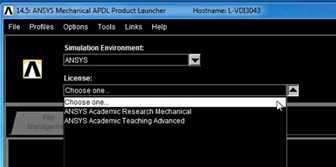
ANSYS Constraints
The educational version of ANSYS has the following constraints:
| Numerical limits | Applications |
|---|---|
| 512K nodes/element | Fluid Dynamics (CFX and Fluent) |
Tutorials
Many ANSYS tutorials are available on the ANSYS site. A sample of tutorial titles include Introduction to ANSYS Meshing, Single-Body and Multibody Inflation, Gasket Meshing, Introduction to ANSYS Mechanical, Friction Heating in Workbench, and Introduction to ANSYS FLUENT. To view these tutorials, you must create an account with ANSYS that requires your customer number.