Main navigation
You or ECS may need to know the IP address or the MAC address of your Windows computer. Here's how to find that information.
Windows
From the Start bar, go to Run... and Open cmd, which will open a window and a shell prompt. To find only the IP address, from the shell prompt type ipconfig. To find the MAC address and the IP address, type ipconfig -all (result illustrated at right). In the response, the IP Address appears under the "Ethernet adapter Local Area Connection" section. In this example, the IPv6 address is 2620:0:e50:7016:d0e0:e42a:cb73:8d9c. The MAC or physical address in this example is 00-25-B3-28-27-3B.
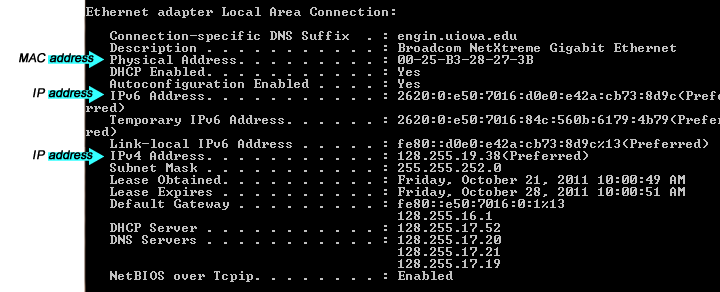
Help
For help using ipconfig or finding out other information about your Windows computers, talk to the consultant at the Engineering Help Desk, 1253 SC, 319-335-5055.